Given the chance, students can teach themselves many of the trickiest concepts in math. Now… to want to teach themselves. The typical student wouldn’t be thrilled about the prospect of teaching themselves by reading a textbook, streaming a video, or listening to a pre-recorded lecture. So long as there are new recipes to test or hikes to try, I wouldn’t be either.
Why the Sample Hack?
Most people like puzzles–certainly far more than a lecture–so long as they feel challenging and solvable. So, when introducing new concepts, I like to begin with a Sample Hack. The Sample Hack is simple: Students see a series of examples of the new idea, then try to reverse engineer it. Sometimes I give them all the information they need, sometimes I give them part of it, and sometimes I slowly reveal new critical pieces. This can work for just about any topic and is very easy to design.
Here’s an example for quadratics. Students split into teams and receive ten quadratic functions and their corresponding graphs. By finding patterns among the functions, their goals for the day are to define and understand quadratics. The activity breaks down into two stages, unless you’re feeling ambitious and add the optional third.
Implementation
Stage 1
Given the features of quadratics and the patterns they see among these examples, each team creates as many questions as possible about quadratics. (For example: Why do some go up and some go down? Why are they curved? How can you tell where they start? Could you make one that’s a line?) The power here comes from the open-endedness of the puzzle–teams look for any features and patterns that look interesting. In doing so, they’ll find many things they’ve seen before (e.g. curves and intercepts) and several unique features (e.g. a U-shape and a squared term), which will help them intuit how quadratics fit among the other function families.
At the end of this stage, record the questions each team comes up with and pose them to the class. If you like, add one or two questions of your own!
Stage 2
Teams answer as many of the questions as they can. For this stage, you may choose to group the questions into checkpoints. If you do, you’ll have the chance to stop and reflect as a group once you complete each checkpoint throughout the class. Alternatively, you may tell students you’ll have checkpoints… but never tell them which questions will fall into which buckets until the end of the checkpoint. This way, each team is incentivized to answer as many questions as it can and has the autonomy to begin with the questions it finds most interesting.
Here’s a link to the activity: Sample Hack – Quadratics. By the end of one day, teams will have built a conceptual framework about what defines quadratics and what makes them work. For an idea about the range of questions teams can answer together, see the teacher guide included at the bottom of the assignment.
Extensions
If you’re looking for a Stage 3, consider challenging each team to design a series of quadratics that meet certain specifications (e.g. opens down and has a vertex in the third quadrant) and letting them test their idea on a graphing calculator. (If you don’t have graphing calculators or computers, project Desmos and let the class see each team’s results.)
On Day 2, you can spend part of class opening the door to applications in a way that connects tables to the graphs and equations students learned on the first day. Students can begin class by answering the question, “What kinds of things might quadratics model?” in as many creative ways possible. Once the class (or each team) has a number of ideas, students can fill out blank xy data tables with hypothesized data (e.g. “I think that this data would model how many people show up to a concert over time”) and then plot that data to see if it really looks like a quadratic (in the case of concert attendance, probably not because it would likely rise, stay fairly flat, and then drop). At the end, students can look for patterns differentiating the tables that worked from those that didn’t.
Let me know if you have any questions, suggestions, or requests!